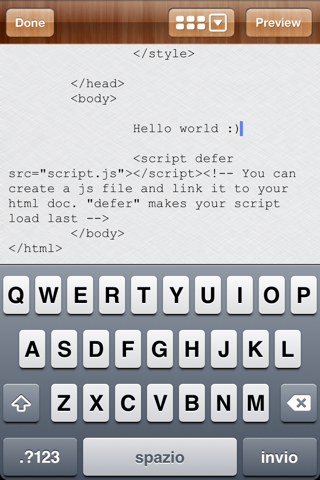Espresso HTML app for iPhone and iPad
4.2 (
992 ratings )
Productivity
Education
Developer:
Fornace™
Free
Current version:
1.2, last update: 8 years ago
First release : 11 Dec 2011
App size: 9.48 Mb
Simple HTML and JavaScript editor to test on the fly scripts and web pages.
Save your documents in app and access them via iTunes.
Are you a jquery or javascript or html5 learner and need a companion for your study books? Espresso HTML is exactly what you need!
Even experienced developers can use it to prototype websites while away from your mac. You can then access your files via iTunes.
Highly optimized blank template files from experienced developers, to start your projects the right way.
You can create blank documents or use one of our templates:
- HTML5 Blank page
- Foundation
- HTML5 + jQuery remote loading script
- Empty JS File
- CSS with reset and Html5 Compatibility Rules
They will optimize your pages and teach you a couple of good coding habits.
***
This app is completely independent and not related to Espresso editor for desktop.
Pros and cons of Espresso HTML app for iPhone and iPad
Espresso HTML app good for
The cross at the top icon file to remove one is to small ! Will be better in iPad !
Thanks again !
Exactly what I needed to record code ideas on the fly, much easier then using the standard notes.
As a HTML coder, I find this app extremely useful. Any HTML or JavaScript coder, has to get this app. :)
Even though Im just a beginning coder, I can tell that the apps amazing. Its great that there are shortcuts for common symbols to make coding HTML easier. It would be nice if the colon was at the top as well, but its at least easy to get to. I like the built-in previewer. The only problem is that Apple doesnt support some fonts, like comic sans ms. Its not the developers fault, and I love the app. The most stunning feature is that you can make two html documents with links to each other, and the links work! Pure genius! I never expected to be able to do that when Im not on a computer. The app is brilliant!
One main issue – there is no way to export/share files. Yes via iTunes, but it limits a lot.
This I would recommend to anyone interested in HTML programming. It does what its supposed to do, is clean, fast, and simple yet powerful. No ads, and never crashes. Amazing! Suggestion: you could add in a reference to colors, font and such.
Some bad moments
Doesnt work on iOS 7 iPhone 4S, not possible to create a new file.
Cant name files, so you cant create files. Making this app useless on iOS 7.
...but now it dont.
At template screen, make a selection, WARNING name document.Cant name document. I get frustrated. Turn off app and use another code editor.
Warning! Insert a name, please.の表示が出るが
ファイル名をどこで作るのかが全くわからないので
初期画面から先に進めない。
I wrote up a perfectly functional JavaScript (I double checked the syntax and everything) all it was was alert("Hello World") I had the other tags that were required before it, but when I went to the preview, all it displayed was the text I had written in, I also tried including JavaScript in a normal HTML page, but it didnt do anything.
As a beginner, I love this app! I can practice html on the go and test it right in the app. So convenient.
Usually Espresso HTML iOS app used & searched for
html code,
html css,
and other. So, download free Espresso HTML .ipa to run this nice iOS application on iPhone and iPad.